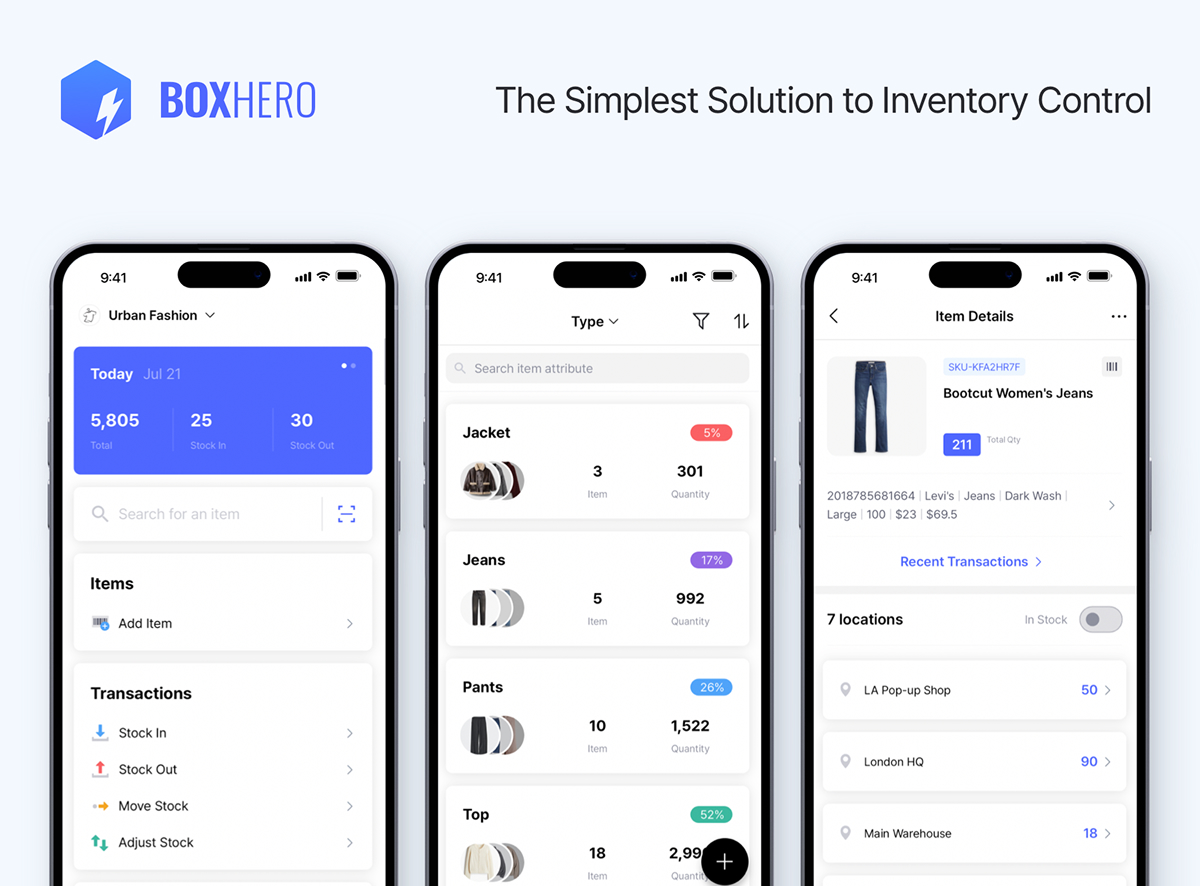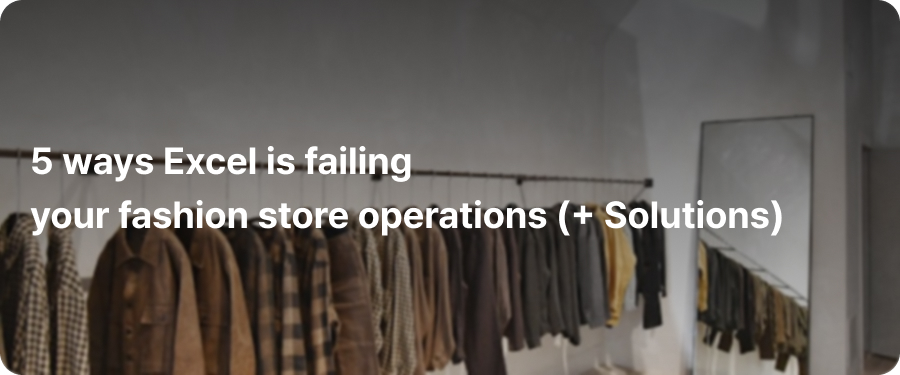
As your brand grows from a few locations to five or more, it’s easy to feel disconnected from what’s happening day to day. With new part-timers joining, managers rotating, and no standardized processes, you may find yourself constantly wondering what’s really happening at each store.
Is your store operation truly visible—or are you still managing based on gut feeling?
In this blog, we’ve listed 5 key operational checkpoints that every fashion brand owner should review.
From schedules and inventory to displays and staff handovers—let’s walk through where things might be slipping through the cracks.
Fashion stores rely heavily on part-time staff, and schedules change often around sales and new arrivals. Yet many still build shift plans in Excel, print them out, and tape them to a wall.
Every time something changes, you print again. Staff and HQ can’t check updates in real time. Shift swaps are often handled through chat apps—easy to miss and prone to payroll errors.
You end up spending hours on staffing issues without having a centralized view of who’s working when—or why schedules changed.
Here’s how to fix that.
Inventory flows constantly in fashion retail. Displays move, returns happen, items get relocated. But many brands still track only quantities—or manage it all in spreadsheets.
The risk? No record of who moved what, or why.
So when issues come up, you don’t just lose time—you lose trust in your data. Manual recounts and back-and-forth with staff become the norm.
If you’re repeatedly hearing, “stock doesn’t match,” it’s a sign your current system has hit its limit. Time to shift from just quantity tracking to full inventory history.
After sending out promotional POP or new display instructions, do your stores simply send back a photo with a “Looks good!”? It may look like confirmation—but can you tell when that photo was taken, who submitted it, or whether the display is still there in-store?
Many displays are staged just for the photo and then quickly reverted. And when photos are shared in group chats, they often get buried and forgotten. For HQ, this makes it hard to verify store conditions or provide timely feedback.
Instead of strengthening execution, this kind of reporting leads to confusion—and inconsistent branding across stores.
Many fashion brands still manage stock in/out manually or with spreadsheets. The problem is, this kind of recordkeeping isn’t updated in real time, leading to discrepancies between HQ and store inventory data. During high-traffic seasons with fast sales or frequent returns, it's easy to miss update timing—forcing HQ to contact stores again and again for clarification.
Some brands use ERP systems, but they’re often desktop-only and too complex for store-level use. Handwritten logs tend to be incomplete or inaccurate, and they usually lack the responsible person or reason for the movement. When problems arise, HQ wastes time and resources chasing down the root cause.
The key to accurate stock records is real-time updates and traceable history. Even without a full system, you can minimize repeat errors and reduce back-and-forth by unifying your log format and creating a clear team-wide process.
In fashion retail, turnover is high—so handovers often happen verbally. If stores rely on chat messages or word of mouth, some may operate well, while others keep repeating the same mistakes.
It’s hard for HQ to catch these gaps in advance. You often only find out after customer complaints or drops in sales.
To raise operational quality across all stores, you need a standard guideline and system that ensures everyone starts from the same foundation.
We’ve just walked through 5 key checkpoints. How are these being handled across your stores?
As you expand locations and your team grows, it’s natural for business owners and HQ managers to feel uneasy—especially when they can’t see what’s happening on-site.
In fashion retail, your biggest assets are your people and your products. If your management is still based on handwritten notes and spreadsheets, even opening one more store becomes a major burden. It’s time to shift store operations from gut feeling to data-backed, systemized visibility.
Turn complex, manual processes into streamlined, centralized management.
Share schedules in real time, track handovers, and manage displays—streamline store operations with ease.
Shopl is a workforce management tool built for retailers. From shift schedules to store task assignments, it brings every store process into one simple, visible system—so HQ can manage with confidence. From shift planning and task assignments to handovers, anyone can use it easily, and HQ gets full real-time visibility.
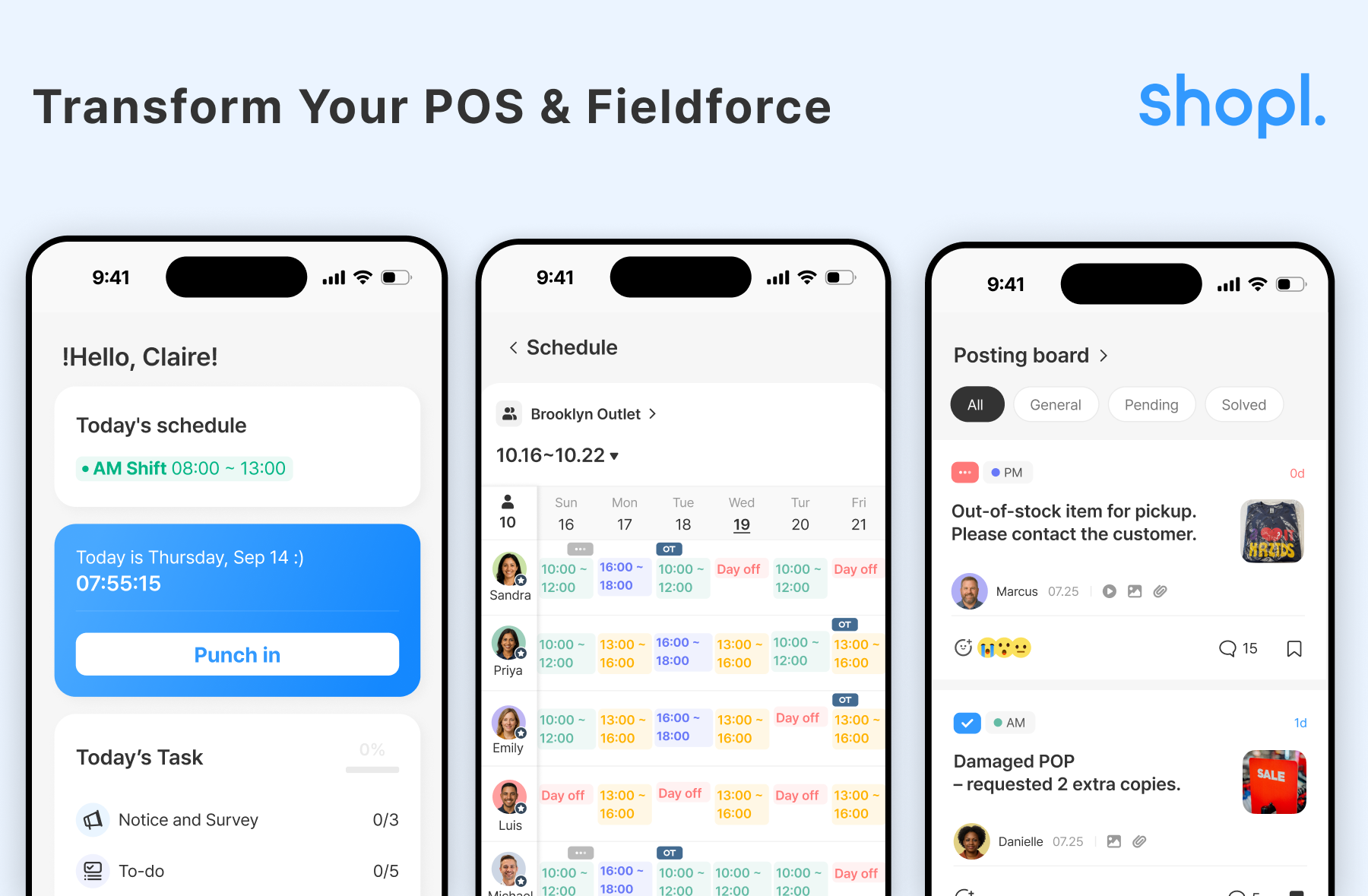
Use barcodes, log staff activity, and manage real-time inventory across locations with confidence.
BoxHero is so intuitive that anyone can get started right away. From small stores to multi-location brands, BoxHero makes inventory management simple, efficient, and transparent.