
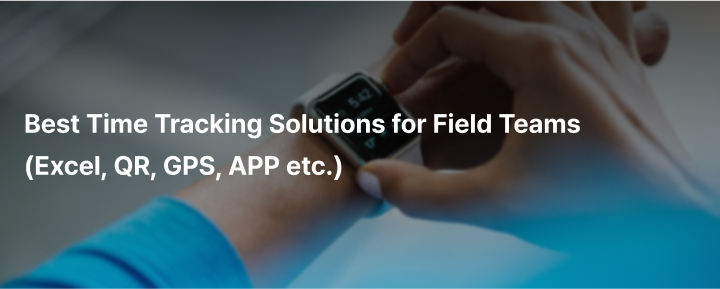
Tracking time for field teams is no easy task. Unlike desk workers, frontline staff—whether in retail, sales, or maintenance—move between locations, start shifts on the go, and often work without a fixed office. That’s why choosing the right time tracking method isn’t just about convenience—it’s about accuracy, accountability, and keeping operations running smoothly.
In this post, we compare 5 commonly used methods to record work hours and prevent issues like time fraud or missed check-ins. From spreadsheets to mobile apps and biometric systems, see what works best for your on-the-ground teams.
The simplest and most affordable way to track attendance is using Excel or Google Sheets. Teams can manually log time in and out, and use formulas to calculate hours worked.
📍 Real case: Supervisors receive timesheets from each promoter via WhatsApp and spend hours consolidating and reviewing them.
Pros:
Cons:
Employees scan a QR code at the worksite using their phone. It can be linked to Google Forms or a dedicated time tracking app.
📍 Real case: Field staff take a photo of the QR code and scan it remotely later to fake their check-in.
Pros:
Cons:
The mobile app checks if the employee’s device is connected to an approved Wi-Fi network on-site.
📍 Real case: Some workers connect from nearby locations without actually entering the store or location.
Pros:
Cons:
A widely used option in offices or physical stores. Employees use fingerprint readers or facial recognition to clock in/out. Newer tools offer this via mobile as well.
📍 Real case: Queues at fingerprint scanners slow down check-ins. In some stores, field teams use face recognition via their phones when arriving.
Pros:
Cons:
Modern attendance apps allow employees to check in/out using Wi-Fi, GPS, or facial recognition—directly from their phones.
📍 Real case: Sales team managers track check-ins in real-time without needing to call or collect paper logs.
Pros:
Cons:

